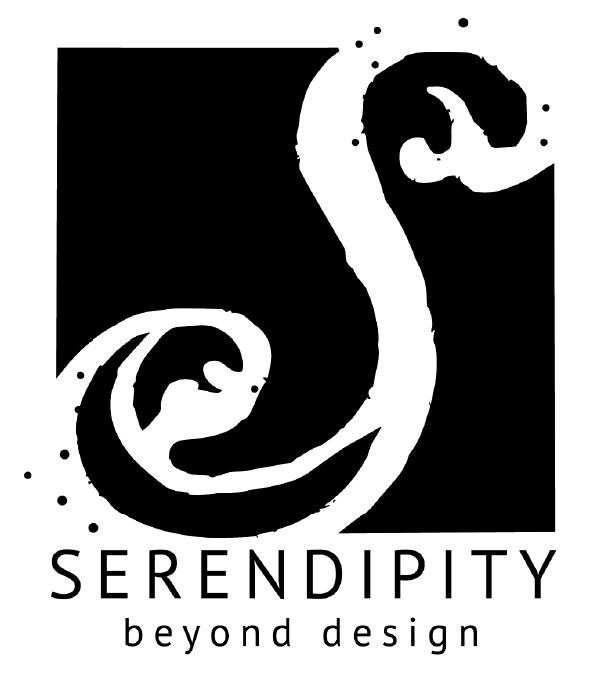Hey friends! Let’s talk Mood Boards!
Mood Boards are a great tool for inspiration in MANY cases.
Here at Serendipity Beyond Design we love to have a tool such as Mood Boards to draw & create on the inspiration our clients are striving for.
To name a few occasions that Mood Boards can be used:
- Weddings
- Birthday Parties
- Family Picture inspiration
- Mitzvah’s (both Bat & Bar)
- Anniversaries
- Logo and Business Design
- Baby Showers
… The list goes on and on!!
What is the best way to create a mood board you ask?
We love using an app/website such as Canva. Its very simple and user friendly.
Lets say, for example- we are starting to plan for a wedding.
As a bride, I know a handful of things I am wanting.
- Destination
- Warm & Bright
- Small amount of bridesmaids/groomsman
- Colors are pink, orange, gold and green
- FUN invites
- Tropical
- Bright florals, lei’s etc.
Here at SBD, we would probably start searching on Pinterest and create a Pin Folder for wedding ideas.
- Make Pinterest Folder- “Hawaiian Wedding Ideas”
- Start searching Pinterest for things like, Hawaiian Destination Wedding invitations, Hawaiian Wedding Venues, Beach Wedding, Beach Wedding dresses, Hawaiian Bridesmaid Dresses, Hawaiian Groom Attire, Hawaiian Dinner settings, etc.
- Take screenshots of ideas and things you like and put them together into a Canva mood board template revolving around colors or a certain focal point.
- Log into www.canva.com. (you can make a free account) On the main page search “Mood Boards.”
- Pick your favorite template (colors and images can be changed and do not have to remain what they initially have on the template).
- Once you’re on the template page, click “Uploads” and here, you can upload your screen shots.
- Drag and drop the images into the template photo squares, adjust sizes as needed.
A super cool feature for color matching that Canva offers, you can go to the background color, for example and click the square of the image color to change it, and you can go to “photo colors” and all of the main colors from your photos are picked for you to adjust and create a possible scheme you are wanting to use
Voila! Your mood board is COMPLETE! To save it to your account, you can click the “share” button on the top left to send to your Pinterest folder, friends, designers, wedding planners, friends, etc. Or simply click “Download” to download the image and save to your phone or computer!
Did you know that here at SBD, we can offer you 3 Mood Board designs complete with links for attire, venues, decor, color schemes, for any occasion you are looking at invitations for by one of our designers! Contact us for more information!
Have fun mood boarding!!!